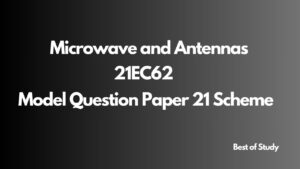Introduction
Don’t click on unknown links, be very careful while using smartphone, computer, laptop whatever devices which can cause harm to you and your life. In this century many people are intersted in improving technology and software to develop the world and make human work easier. The most of the technology can cause a serious damage to humans, animals and to the nature. Everyone knows that, should not click on any links which are recevied from unknown person or unknown network.
Table of Contents
How Unknown Links Receives
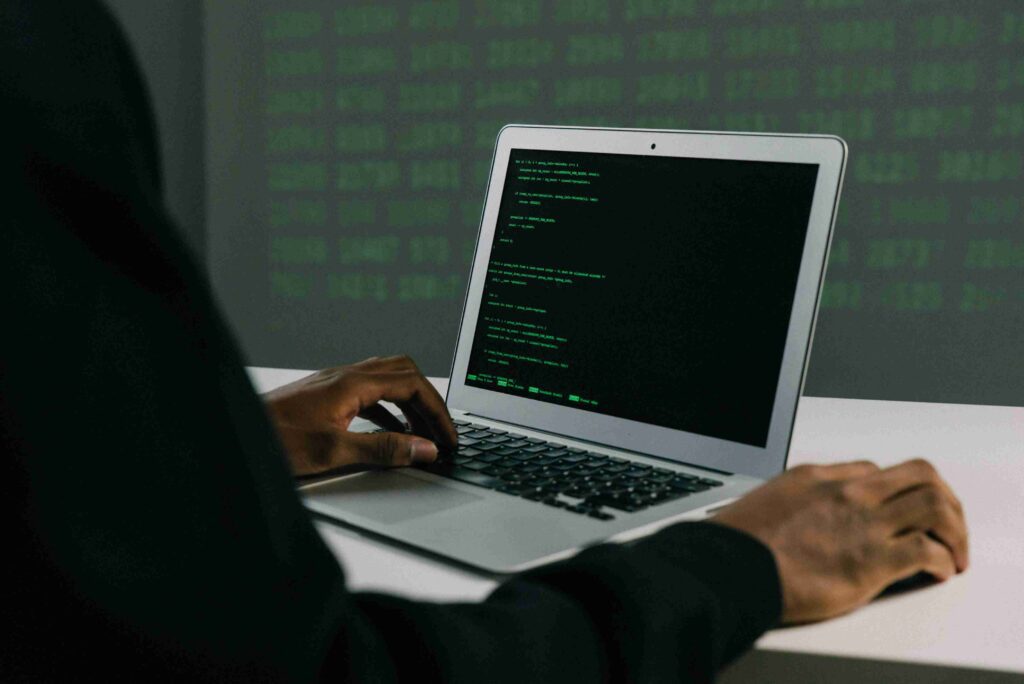
The unknown links which are receiving to you it may be from companies marketing or adversting their products and also scams links are given to you to purchase or to check bank balance. Some unknown links are from hackers or sammers which are waiting for you to click there given link to access your complete data and they can blackmail you or steal money from your bank account without knowing you. If you receives these kind of any unknown links, you need to delete it or block it from receiving. You can also use many applications in both IOS and Andriod.
How Unknown Links Collects Data

Let’s say if you went to any shopping malls or movie theater and you have given your email address or mobile number to order or to pay the bill amount of the items which you have added to your cart. Many security less websites are easily hackable and sammers will hack those websites data and collects all the users information to send you their unknown links. Not only malls or theater they will collects from different sources to send links.
Don’t give your personal information to any third party websites, it may be gaming, shopping, ecommerce etc. Some of the users or cilents data or information leaked in the darkweb and be very careful while giving your information to any third party websites. This is how users or customers links are colleted by sammers.
How Unknown Links Looks

The unknown links which are receiving to you looks like https://www.example.com/exampleabcd, if kids, parents, elders click on this links without knowing, the links are redirecting to another links to collect your information or data by manipulating with many things like shopping offers, received moeny to account please check here, click the link to free recharge, send this message to 10 peoples and many more. These are all the techniques to collect your data or information.
They will also send you in social media applications. So, be aware about links and share this article to everyone to keep them safe and secure from this technology and from scammers.
How Website Unknown Links Looks Like

The unknown links are most or more similar to the popular companies and they are also do marketing or adversting in social media to get the attention of the customers or people or visitors to click on their links which are similar to top companies.
For an example, I have a website called bestofstudy.com and my company is very popular and everyone is known about our website and the scammers will simply do minor changes like bestofstudy.com to besttofstudy.com, the difference is extar added ‘t’ in the name of bestofstudy which looks similar to my website and if customers or visitors mistakenly visits to another website instead of my website which as same name.
After visitng their website, the website asks to enter or accept any permission to access the website, the customes or visitors simply accepts it and the scammers will receives the data or informstion of the visitors. So, before giving permission to any websites, you need to check the security and domain name properly of the website.
How to Prevent from Unknown Links
To prevent from scammers you have to keep your data safe and secure, without installing any third party apps or aplications from any third party websites. Download any apps or applications from AppStore or PlayStore to prevent from leaking your data or information. Don’t click on any unknown links and unknown websites, before entering or giving access to any websites make sure to cross check it and don’t download any kind of files, zips, images, documents, etc from unknown links or unknown sources. And also don’t connect to any wifi which are free to use.
Happy Learning! Best of Study