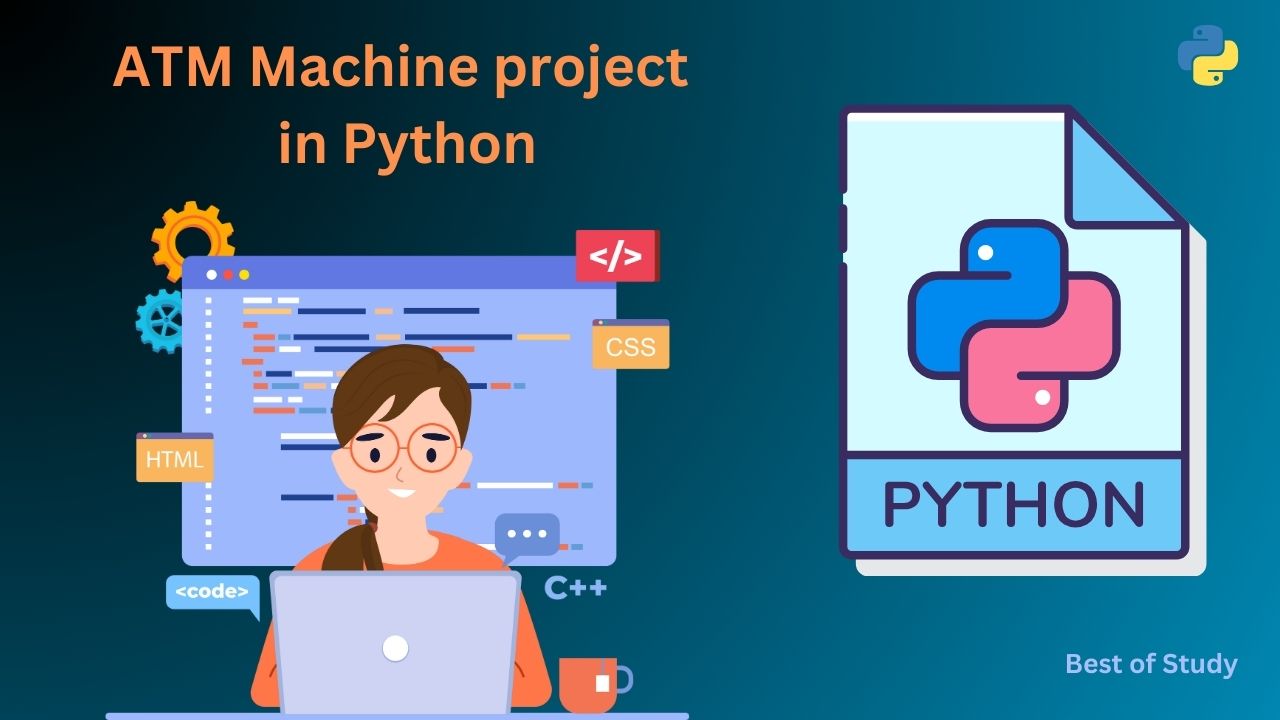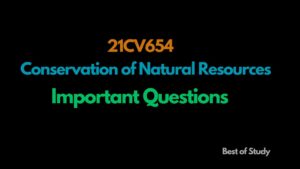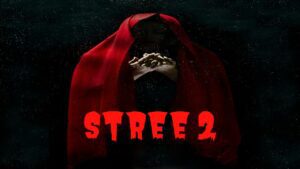ATM Machine Project in Python: A Step-by-Step Guide 2024
Creating an ATM Machine project in Python is an excellent way to learn the basics of Python programming. This project simulates an ATM machine, allowing users to deposit, withdraw, and check their balance, just like in a real-world scenario. Whether you’re a beginner or an intermediate learner, this project will help you grasp the core concepts of Python in a practical way.
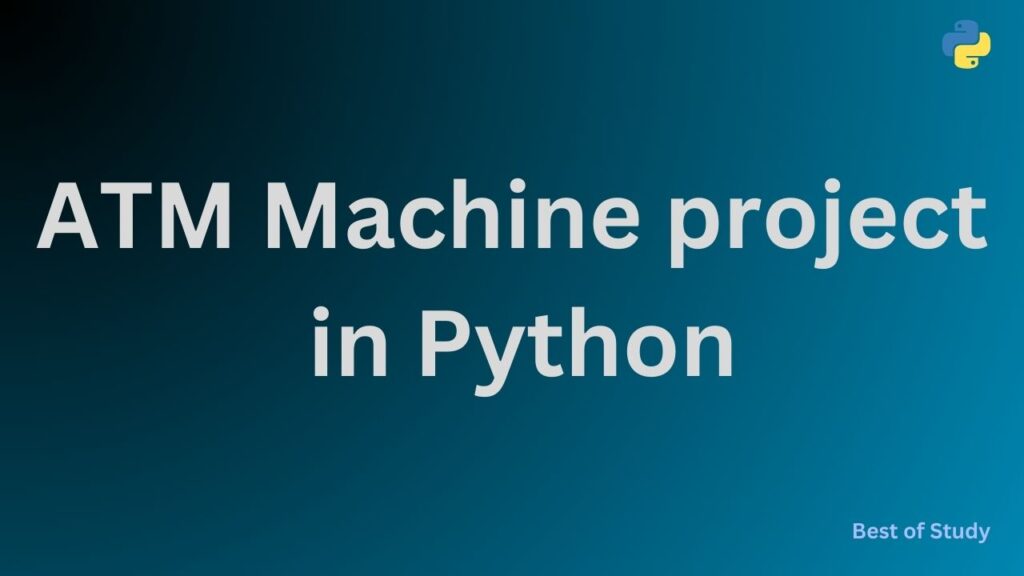
Table of Contents
Why the ATM Machine Project in Python is Perfect for Beginners
The ATM Machine project in Python is ideal for beginners because it introduces fundamental programming concepts in a simple yet meaningful context. By working on this project, you’ll learn how to manage user input, use conditional statements, and create classes and methods—all essential skills for any Python developer.
Step 1: Setting Up Your Python Environment
Before you begin working on your ATM Machine project in Python, make sure you have Python installed on your system. You can download it from the official Python website. Once installed, open your preferred text editor or Integrated Development Environment (IDE) such as PyCharm or Visual Studio Code.
Step 2: Understanding the Structure of the ATM Machine Project
The ATM Machine project in Python will involve creating a class called ATM that will include methods to handle deposits, withdrawals, and balance checks. The project will run in a loop, allowing users to perform multiple transactions until they decide to exit.
Step 3: Writing the Code for the ATM Machine Project in Python
Here’s the complete code for your ATM Machine project in Python:
[code_snippet id=5 format]
Step 4: Testing Your ATM Machine Project in Python
Once your code is ready, it’s time to test your ATM Machine project in Python. Run the script, and try depositing, withdrawing, and checking the balance to ensure that everything is functioning correctly. This step is crucial to make sure your project works as expected.
Step 5: Enhancing Your ATM Machine Project in Python
While the basic ATM Machine project in Python is functional, you can enhance it by adding more features. For example:
- User Authentication: Add a simple login system to secure the ATM transactions.
- Transaction History: Keep a log of all transactions made during the session.
- Multi-User Support: Allow multiple users to have their accounts and perform transactions.
Why Choose Best of Study for Your ATM Machine Project in Python?
At Best of Study, we are committed to providing high-quality resources for students and professionals alike. The ATM Machine project in Python is one of the many projects we offer to help you learn programming in an interactive and practical way. By following our step-by-step guide, you’ll not only complete the project but also gain a deeper understanding of Python.
Conclusion: Get Started with Your ATM Machine Project in Python Today!
If you’re looking to improve your Python skills, the ATM Machine project in Python is the perfect place to start. It’s simple, educational, and can be enhanced with more features as you grow more comfortable with the language. Remember, the best way to learn is by doing, so start coding today!
This project was developed by Best of Study. Ensure that you follow the steps outlined in this guide, and soon, you’ll have your very own ATM Machine program up and running!
For the best app to write and test code on iOS and Android:For a free and highly regarded option on iOS:
iOS: Pyto
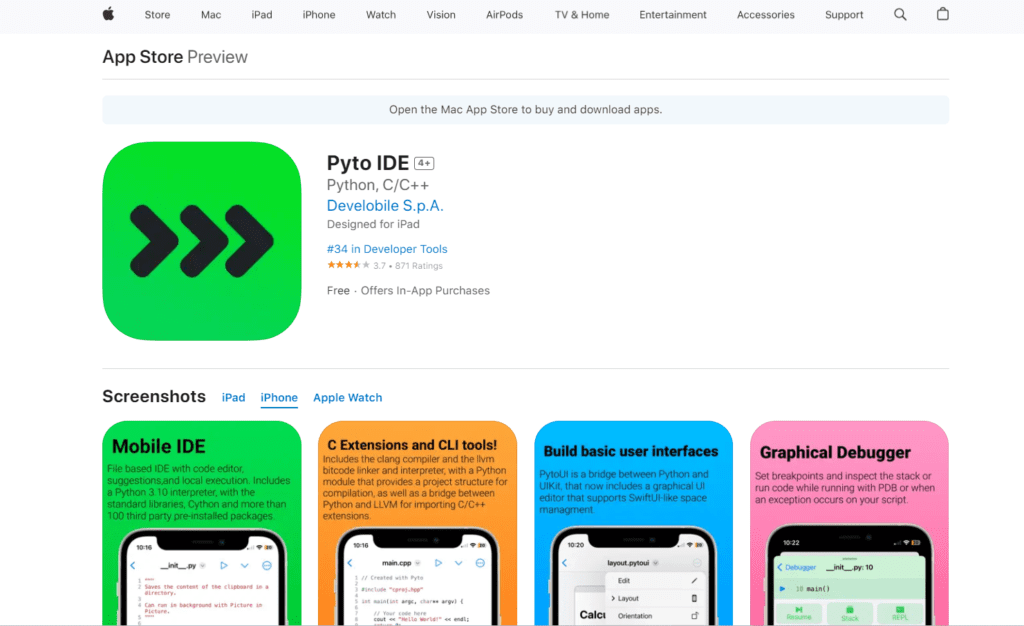
- Description: Pyto is a free Python IDE for iOS, allowing you to write and run Python scripts directly on your iPhone or iPad. It supports various Python libraries and is an excellent tool for Python developers looking for a cost-free option.
- Link: Pyto on the App Store
Pyto is free to use and provides robust functionality for coding in Python on iOS.
Android: Dcoder, Compiler IDE
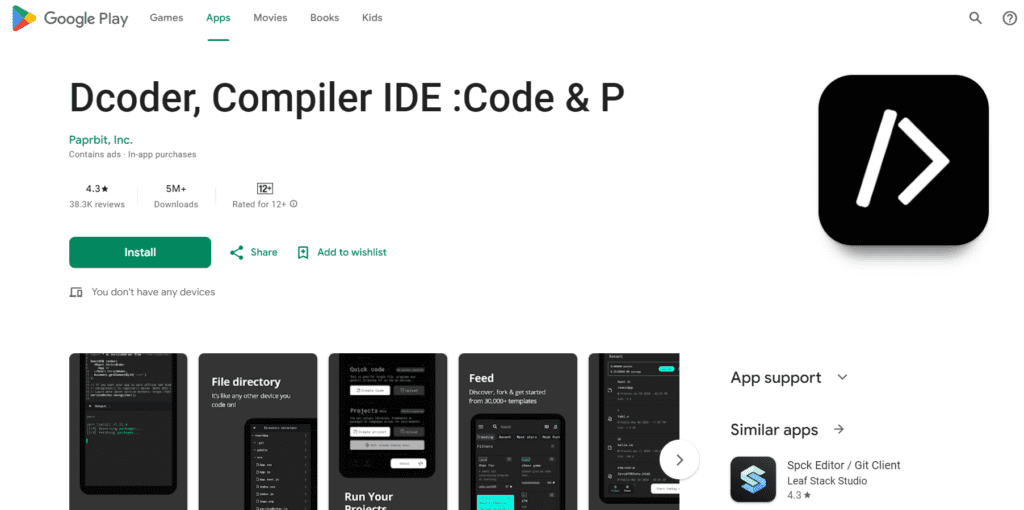
- Description: Dcoder supports over 50 programming languages, including Python, C++, Java, and more. It features an editor, compiler, and debugger, making it an excellent all-in-one coding platform for Android devices.
- Link: Dcoder on Google Play
These two apps are considered the best for their respective platforms, offering comprehensive features for coding on the go.